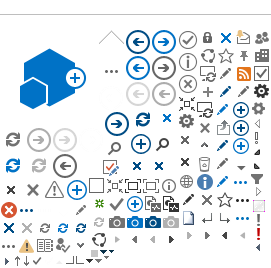Chapter 12 Contents:DRS Policy Manual Main FORM REVISION DATE: 3/22 Use:
This is a form for the general public (including referral sources, people with disabilities, etc.) to refer a person with a disability to the Vocational Rehabilitation program. The referral source may use this optional form, or may give the information on this form to the local DRS office by other means (such as by telephone, in-person, etc.). (Please note that Disability Determination Services and secondary schools use their own referral form to make referrals to the VR program). Section A: - I am referring. Check the box marked “Myself” only if you are the person with a disability who is referring yourself. Everyone else checks the box marked “Someone else”.
- Social Security # of person being referred. Enter 9-digit social security number. This is not required at referral or application, but must be provided later because it is required to obtain employment and required on DRS reports to RSA.
- Last Name, First, Middle. Enter the name of the individual being referred to DRS.
- Contact information. Enter as much information as possible to assist DRS staff to contact (by mail, telephone, e-mail) the referred individual.
- Describe the disability. If the disability has not been diagnosed, describe what you believe is the disability.
Section B: - Leave Section B blank if you are referring yourself.
- Organization Name and Job Title. If you are referring someone on behalf of the agency, service provider, or organization you work for, enter the name of your organization and your job title.
- Contact information. Enter as much information as possible to assist DRS staff to contact (by mail, telephone, e-mail) the referral source for follow-up on the referral or to request additional information needed.
Section C: Section C is for DRS use only to assist in completing the AWARE application screens. DRS staff are not required to complete Section C on the paper form if entering referral information directly into AWARE at time of referral or application. - Caseload. Enter the 3-digit caseload number.
- Referral Date. Enter the date the referral is received by DRS.
- Referral Source. Enter the appropriate RSA code, which will be reported to RSA at time of case closure.
- Referral resulted from One-Stop involvement? Check “Y” for “Yes” if the referral was from a One-Stop or was from another referral source but resulted from DRS/One-Stop collaboration. Otherwise, check “N” for “No.”
Destroy the paper RS-2 once the information is entered in AWARE. Back to Chapter Index FORM REVISION DATE: 4/16 Use:
Psychiatrists, therapists, and other mental health care professionals may use this form or RS-2 form or may make referral by telephone, etc. to refer their patients to the Vocational Rehabilitation program. DRS staff are not required to use the paper form if entering the information directly into AWARE. Destroy the paper form once the information is in AWARE. Back to Chapter Index FORM REVISION DATE: 7/12 Use: At Intake use of Part 1 is optional to collect an informal medical history from the VR applicant. When purchasing a medical examination, the counselor completes “Please Return Report To” section, checks the appropriate type of examination box (and specifies type if “Other” box is checked), completes Part 1 with the VR client, and attaches an Authorization form and either Release RS-3i (for protected health information) or Release RS-3j (for alcohol, drug, or substance abuse information), and forwards all three forms to the service provider. The examiner will complete Part 2 and return the report to the counselor. Back to Chapter Index FORM REVISION DATE: 7/12 Use:
DRS staff use this form to request approval and fees from DARS chief medical consultant for physical restoration (other than dental) services/fee not listed in Services Reference Manual. The chief medical consultant will complete the bottom of the form and return it to the counselor. Back to Chapter Index FORM REVISION DATE: 7/12 Use:
DRS staff use this form to request an examination by an ophthalmologist or optometrist, and attach an Authorization and Release RS-3i (for protected health information) and forwards all three forms to the service provider. The examiner will complete items 1 – 13, and sign and date the form, and return the form to the counselor. The examiner may use a narrative report in lieu of this form. For eligibility purposes, the narrative report must include visual acuity, diagnosis, prognosis, and recommendations. Back to Chapter Index FORM REVISION DATE: 7/12 Use:
DRS staff use this form to request an examination by an otologist or appropriate medical professional when needed to document a hearing disability. Complete Page 1 with the VR client and attach an Authorization and Release RS-3i (protected health information), and forward all three forms to the service provider. The examiner will complete Page 2 and return it to the counselor. The examiner may use a narrative report in lieu of the RS-3d, however, the narrative report must include an Audiogram, diagnosis, prognosis, limitations, and recommendations. Back to Chapter Index FORM REVISION DATE: 7/12 Use:
DRS staff use this version of the Release form to request or exchange or disclose information that does not involve protected health information or alcohol/drug/substance abuse diagnosis or treatment information. For policy on when customer consent is required and not required, see Chapter 1.1, CONFIDENTIALITY, Policy 1. SSN. Enter the social security number if provided. This is not required but may assist an entity in locating information. Date or condition upon which this consent expires. The release will terminate one year from the original date of signature, unless the client specifies an earlier date or condition, such as case closure. Signature(s). To be legally valid the form must be signed by the VR client, custodial parent, legal guardian, or power of attorney. DRS staff cannot sign on behalf of the VR client. Verbal signatures are not allowed. For exceptions when a parent cannot sign for a child under 18 years old, see Chapter 1.1, CONFIDENTIALITY, Policy 1, Section A6. Witness. A witness name and signature are required when the VR client is legally competent to provide informed consent but is not capable of affixing a signature due to the nature of the disability. DRS staff other than the counselor assigned to the case may serve as the witness. Send a copy to the custodian of record or service provider (faxed copy is usually accepted), and provide a copy to the VR client. FOR DRS USE. Complete this section if the VR client revokes consent. If revoked by letter, attach a copy of the letter to the consent form. The counselor shall send written notification (may send a copy of the RS-3e with "For DRS Use" section completed) to all parties listed on the form. Back to Chapter Index FORM REVISION DATE: 7/12 Use:
DRS staff use this form, and attach any additional information, when the DARS medical consultant is needed to: - Review proposed physical restoration (other than dental) services, including hospitalization for diagnosis
- Review recommendations for specialist exams made on General Medical Exam Form (RS-3) when the counselor feels this is necessary.
- Review medical information from other sources if it lacks sufficient laboratory work-up and advise if lab work is needed.
- Assist the counselor in such other ways as deemed necessary for serving a case adequately.
Vocational objective. Enter employment goal, whether or not it is finalized on Employment Plan. The chief medical consultant will review the information, complete Sections I, II, and III and the Comment section of the form, and return the form to the counselor. Back to Chapter Index FORM REVISION DATE: 7/12 Use: DRS staff use this form to request an examination by a dentist. Attach the Authorization and Release RS-3i (protected health information), and forward all three forms to the dentist. The dentist will complete the rest of the RS-3h form and return the form to the counselor (including any required X-rays). DRS USE. Enter the maximum allowance for each procedure. See the Services Reference Manual. Back to Chapter Index FORM REVISION DATE: 7/12 Use:
DRS staff use this form to request, exchange or disclose protected health information. For information on when customer consent is required and not required, see Chapter 1.1, CONFIDENTIALITY, Policy 1. This authorization is intended for two, and only two, entities to share information between them and only them. List one entity in the "custodian of information" field and list DARS as the other entity in the "to use and/or disclose to" field. Listing more than two entities permits all listed entities to share information among all other listed entities. Check only the items that you need and are requesting. When requesting medical or mental health information from a treating health practitioner, note that any information provided to DRS can be reviewed by the VR client unless the practitioner specifically stipulates in writing that in his or her professional judgment the record (or which portions of the record) should not be disclosed to the VR client (per RSA Manual Chapter 0550.4 issued September 9, 1991). Expiration. The Release expires one year from the original date of signature, unless the VR client specifies an earlier date or event, such as case closure. Signature(s). DRS staff shall explain the HIPAA privacy statement before VR client signs. DRS staff shall not sign on behalf of the VR client. Verbal signatures are not allowed. To be legally valid, the consenting person must be either the VR client, custodial parent, legal guardian, or power of attorney. Send a copy to the custodian of record or service provider (faxed copy is usually accepted), and provide a copy to the VR client. Revoking consent. Revocation must be in writing. Attach the written notice to the RS-3i. Revocations cannot be reinstated on the original form - the VR client must complete a new RS-3i form. FORM REVISION DATE: 7/12 Use:
Use this version of the Release form to request, exchange or disclose drug or alcohol or substance abuse diagnosis or treatment information. For information on when consumer consent is required and not required and use of confidentiality related forms, see Chapter 1.1, CONFIDENTIALITY, Policy 1. List only one entity in the "custodian of information" field and only one entity in the "To disclosure to" field, The form is for a one-to-one exchange relationship between only two entities. Therefore, a separate RS-3j form is required for each additional entity. PID # or SSN. AWARE Participant ID number or social security number is optional. Expiration. The Release expires one year from the original date of signature, unless the VR client specifies an earlier date or event, such as case closure. Signature(s). DRS staff shall explain the purpose of the form. DRS staff shall not sign on behalf of the VR client. Verbal signatures are not allowed. The VR client must sign, even if under age 18. The custodial parent or legal guardian must also sign if the information is held in a state where state law requires parent or guardian signature for a minor to obtain alcohol or drug abuse treatment. If the VR client does not understand the form, the person authorized to sign for the client must also sign. Witness. A witness name and signature are required when the VR client is legally competent to provide informed consent but is not capable of affixing a signature due to the nature of the disability. The counselor assigned to the case cannot serve as the witness. Send a copy to the custodian of record or service provider (faxed copy is usually accepted), and provide a copy to the VR client. Revoking consent. Revocation must be in writing. Attach the written notice to the RS-3j. Revocations cannot be reinstated on the original form - to reinstate consent the client must complete a new RS-3j form. Back to Chapter Index
FORM REVISION DATE: 7/12 Use: Optional guide for VR counselor to use during intake interview and to complete AWARE screens. FORM REVISION DATE: 10/15 Use:
This form is required to be provided to the VR client at the start of IPE development to notify the client of the program planning procedure and IPE requirements. See Chapter 4.01, ELIGIBILITY, Policy 1, Section D2. This form is page 2 of the Eligibility Letter in the AWARE letter catalog. This form is in the Forms Cabinet for public access and for DRS use when the Letter is not practical. Back to Chapter Index FORM REVISION DATE: 07/12 Use:
See Chapter 5, PLAN, Policy 1, Section D1 . DRS staff and VR clients may use this form, but the information must be entered into AWARE and the Signature Page must be saved. Name. Client name as it appears on Social Security card. Participant ID. Case identification number in AWARE. Case Status. Counselor moves case into Service status once IPE is final and all required parties have agreed to it and signed it. Case Type. VR. Section 1. General Information Plan #. The original IPE is Plan # 1. AWARE assigns a subsequent number for each amended (cloned) or new plan. Signature/Start Date. Date all required parties agree to and sign the plan. The Plan remains in effect until a subsequent Plan is agreed to and signed by the required parties. Expected Plan End Date. Date client is expected to attain the employment goal. This is not a Plan expiration date. Plan Type. Check the box for the VR service most needed to attain the employment goal: physical restoration, training, or counseling & guidance. Supported Employment. Check the box if Supported Employment services will be provided under this Plan. If client and counselor later agree to add Supported Employment services, this box must be checked before case closure. Small Business Enterprise. Check the box if the client intends to be self-employed. Financially Contributes. Check the box if policy exempts the client from consumer financial participation or the RS-13 is $0 consumer financial contribution. Employment Goal. Use O*NET-SOC Code from the Occupational Information Network-Standard Occupational Classification Titles which accurately defines an individual’s occupational goal. Before case closure status, only the 2 digit Code is required. Use Homemaker only when the client goal is to keep house for own family, or own self if living alone. Use Unpaid Family Worker only when the occupational goal is not listed in O*Net-SOC Code and the client goal is to work without pay in the business or farm owned by the family of the client. Other unpaid work does not meet the criteria for an acceptable employment goal. Hobbies do not meet the criteria for an acceptable employment goal. Self-employment is not an employment goal; use the O*Net-SOC Code for the occupation. Refer to the policy for career advancement and career change. Section 2 Planned Services. Assistive Technology services anticipated. Check the box only if assistive technology services will be provided under this Plan. Planned Services Worksheet. List all services to be provided and the estimated Start Date. All Plans must contain vocational counseling and guidance and job seeking assistance. C&G is pre-printed on the Plan because it is always provided by the VR counselor. Job seeking assistance is not pre-printed because it may be provided by DRS staff or a vendor. For multi-year training, plan one year at a time. Include all services needed to achieve the employment goal, regardless of funding source or service provider. Total Costs. The total cost of the services for the year. For Participant, use the amount the client household will fund. For Others/Comp benefit, use the amount non-DRS entities, including comparable benefit from employer or other government agency or program, will fund. For Agency, use amount funded by DRS case service dollars (110 funds). Source of Comparable Benefits. Check all that apply. If "Pending litigation" is a personal injury law suit, complete the Lien Worksheet RS-457. If a comparable benefit is not available at the time needed, refer to policy in Chapter 14.2, COMPARABLE BENEFIT, Policy 1. Section 3 Participant Responsibilities. Check all that the signatories agree upon, including responsibilities required by policy as a condition for the specific service. General conditions for services are in Chapter 5, PLAN, Policy 2, Section D1 and specific conditions are in Chapters 7 and 8. Participant Responsibilities Narrative. List additional responsibilities that the signatories agree upon. Some cases and some services require specific responsibilities as a condition, so check the policy. Section 4 Documentation Criteria for evaluating progress towards my (participant) employment goal. List how counselor will periodically determine if client is making satisfactory progress in removing or reducing the impediments to employment listed in the Eligible screen, or in reaching milestones towards achieving the employment goal. Each progress measure should be specific, measurable, achievable with some effort, realistic, and time-limited. For counseling and guidance Plans, the progress measures must evaluate progress in removing or reducing each serious functional limitation listed in the Eligible screen. The plan and client progress must be reviewed at least annually. For more guidance on writing progress measures, see Chapter 5, PLAN, Policy 2, Section C. For policy on frequency of reviewing the Plan and evaluating client progress, See Chapter 5, PLAN, Policy 4. Other Comments. Optional. Use at the discretion of the signatories. Section 5 For Supported Employment. This section applies only to SE cases. As of the employment date, all SE clients must receive follow-along services at least once a month while the VR case is open. Other Services. List all other SE services to be provided and the entity that will provide it while the VR case is open. For SE services, see Chapter 8.16, SE, Policy 1, Section A1. Extended Services. List the funding source (cannot be VR case service dollars) for extended services needed to maintain employment after the VR case is closed. If a specific funder has not been identified, a statement that funding for extended services from the CSB, ESO, etc. is available in the community is acceptable. Section 6 Statement and Certifications. This section must be completed for each and every Plan. 1. Check all that apply. This indicates client (including parent or guardian) involvement in decisions during Plan development. 2. Check "Yes" or "No." Integrated Setting means a setting in which the VR client interacts with non-disabled persons other than the service provider.
If "No," acceptable justification includes, but is not limited to client choice and service is only provided in a non-integrated setting. 3. Check "Yes" if client is a Transition Student, and attach the school IEP Transition Plan to the VR IPE. Section 7. Rights, Terms, and Conditions These are rights in addition to the consumer rights listed on the VR Application and Disclosures RS-5a. The counselor must review these statements with the signatories, using appropriate mode of communication. Signatures. The Employment Plan must contain the required signatures before the Employment Plan can be implemented. The VR client or custodial parent or legal guardian or power of attorney must sign. Counselor signature is the counselor log on and password in AWARE and becomes effective when the counselor enters the plan start date in the Plan screen. For signature requirements, see Chapter 5, PLAN, Policy 1, Section C4. Enter the information into AWARE Employment Plan screen, give a copy of the Plan including Signature Page to the VR client, and keep the Signature Page (at least) in the client file. Do not keep the paper copy of the other RS-5 pages once the information is in AWARE. Back to Chapter Index FORM REVISION DATE: 11/16 Use: DRS staff use for all applicants for Vocational Rehabilitation services as evidence of client notification of rights and responsibilities. Staff also use to document opportunity to apply to register to vote was provided. See policy for when the eligibility assessment period begins. Enter supervisor contact information. Complete Voter Registration section with client. Also check Voter Reg box in AWARE screen. Form must be signed and dated by VR client, custodial parent, legal guardian, or power of attorney. DRS shall not sign on behalf of the VR client. Verbal signatures are not allowed. Give client a copy of all pages, keep the Signature Page in the client record, and complete AWARE Intake and Special Program screens. Back to Chapter Index
FORM REVISION DATE: 7/12 Use:
VR client or service provider uses this form to request reimbursement for transportation, meals, lodging, day care, maintenance, etc. If reimbursing for more than one type of service, for example transportation and child care, use a separate form for each type. Part A. (Counselor completes Part A and gives form to VR client). Part B (client or vendor completes) Itemize. Month of.
Enter name of month in which the VR client actually received the service.
Day of Month. Quantity.
The days of the month are listed for you. Next to the day of the month that the service was provided, enter the daily amount (in the “Quantity” column).
For example: On the 13th, you traveled 42 miles round-trip in your own car to a DRS appointment – On the form next to “13”, enter “42 miles”.
For example: On the 13th, you paid a babysitter for 4 hours of child care while you were in an unpaid work experience – On the form next to “13” enter “4 hours”.
For lodging/room and board for the entire month, it is not necessary to itemize – simply enter the name of the month in item 1, and enter “1 month” in item 2 as the “quantity total.”
2.Quantity total.
Add the total number of miles, or days, or hours, etc. from the table in item 1. Enter the sum in “Quantity total.”
Times payment rate.
Enter the rate listed in Part A. Equals Amount Due.
Multiply the quantity total by the payment rate. Enter the answer as “Amount Due.”
Part C Signatures. Client Signature and Date.
Only required if the VR client is requesting reimbursement for a service or item the VR client purchased. DRS staff shall not sign on behalf of the VR client. Verbal signatures are not allowed.
Provider information.
If the client purchased the service or goods from a DRS vendor, enter the vendor name, telephone, and address (needed to mail the reimbursement check). The service provider signs and dates in space provided. DRS staff shall not sign on behalf of the vendor. Verbal signatures are not allowed.
Counselor Signature and Date.
The counselor verifies the amounts correct and appropriate, and signs and dates.
Counselor submits the request for payment to the Fiscal unit in DARS Central Office. Back to Chapter Index FORM REVISION DATE: 10/15 Use: DRS staff and VR client use this form to request management approval to pursue formal mediation facilitated by a Supreme Court of Virginia mediator. (See Chapter 15, APPEALS, Policy 7, Section B). The appeals coordinator will process the request if the client and DRS district manager agree to mediation. 5. List any ADA reasonable accommodations requested to make the mediation process accessible.
6. Provide information and signature for each person who will participate in the mediation session.
7. If approved, district manager signs RS-8 and forwards it to the appeals coordinator, who will send list of mediators to district manager. Back to Chapter Index FORM REVISION DATE: 11/16 Use: VR client or non-client receiving VR services uses this form to request a due process hearing under the Rehabilitation Act of 1973, as amended. See Chapter 15, APPEALS, Policy 8, Section B. The RS-9 will become part of the hearing record. This form incorporates a Release. If the client has more than one representative, HIPAA requires a separate release for each representative. A non-client receiving VR services includes individuals who are not VR clients but receive pre-employment transition services, transition services to students and youth, or semi-annual and annual reviews while in extended employment earning subminimum wage. Client Name.
Enter VR client name and contact information to assist hearing officer in scheduling the hearing. DRS VR Counselor Name.
Enter the name of the VR counselor currently assigned to the case.
Please Describe.
Explain the issue(s) and/or DRS decision(s) you wish your hearing to address and the ruling you would like to receive. Available Dates.
List all dates the VR client, any representative, and all witnesses for the client are available to assist the hearing officer in scheduling the hearing. Accessibility Accommodation.
Check any reasonable accessibility accommodation requested by the VR client to fully take part in the hearing. The appeals coordinator will notify the VR counselor to make necessary arrangements. My representative is.
Enter representative’s name. This may be a CAP or other advocate, attorney, legal guardian, or other person the customer chooses as a representative.
Phone.
Enter phone number of representative. If same as customer, enter “same”. Address.
Enter mailing address of customer’s representative. If same as customer, enter “same”. Signatures.
The VR client or custodial parent or legal guardian or power of attorney must sign under the Release statement. DRS staff shall not sign on behalf of the VR client. Disability Law Center of Virginia representative may sign for a CAP client. Verbal signatures are not allowed. Provide contact information if the client has a representative. Back to Chapter Index FORM REVISION DATE: 3/25 Use: - For DRS clients in: the counties of Arlington, Fairfax, Loudoun, and Prince William; and the cities of Alexandria, Fairfax, Falls Church, Manassas, and Manassas Park, use the RS-13NOVA form. Except where otherwise indicated, instructions for the RS-13 form apply to the RS-13NOVA form.
- For DRS clients in all other areas of the state, use the RS-13 form.
- PART 1 documents client exemption from consumer financial participation. PART 2 is used for all other clients to determine consumer financial participation in fee-based services.
- If the RS-13 consumer financial participation is 0% to 99%, school training Cost Of Attendance (COA) is subject to RS-25 form, including for clients exempt from consumer financial participation see Chapter 7, SCHOOL, Policy 1, Section D3.
- For Self Employment Enterprises cost, SEE funding policy and RS-13 applies, including for clients exempt from consumer financial participation. See Chapter 8.17, SEE, Policy 3.
PART 1. "Short Form"
Use PART 1 to document client exemption from consumer financial participation. Counselor completes PART 1 only if: client or client family receives General Relief, client or client family receives Temporary Assistance For Needy Families (TANF), client has been determined eligible for Supplemental Security Income (SSI) benefits, even if client or family receives other income, or client has been determined eligible for Social Security Disability Insurance (SSDI) benefits as the disabled worker Claimant, even if client or family receives other income, or client is at least age 18 and has been determined eligible for SSDI Adult Child Disability Benefits, even if client or family receives other income. Do not complete PART 1 if client receives Survivor Benefits, SSDI Family Benefits (including for children under age 18), or OASI SSA retirement. However, use PART 1 if the client has proof of receiving SSDI cash benefit as the disabled worker Claimant and at retirement age SSA converted the client SSDI cash benefit to OASI retirement cash benefit (SSA has determined these clients eligible for SSDI as the disabled worker Claimant). PART 1, Section B.
At Application status: Obtain proof of GR and amount, TANF and amount, SSI eligibility and/or cash benefit amount, SSDI eligibility as disabled worker Claimant and/or amount, or SSDI Adult Child (at least age 18) Disability eligibility and amount. Proof of SSI or SSDI is an official document showing type of aid and amount, such as SSA award letter, SSA-1099 form, financial institution direct deposit receipt/statement, or Benefit Planning Query (PBQY). Check the Proof Of Aid box. Enter the type of aid and cash amount in AWARE and keep proof of type and amount in the client record. PART 1, Section C.
- Enter date the VR client actually provides annual proof of GR, TANF, SSI or SSDI status. Keep the documentation in the client file. Do not need to annually document cash amount.
Save PART 1 electronically. PART 2. "Long Form"
Use: - Counselor completes PART 2 only if PART 1 does not apply to the client. PART 2 may be completed at Application status but is not needed until a fee-based service will be provided.
- DRS uses the financial resources and expenses from the past calendar year to determine the consumer financial participation in fee-based services for the current year. For adjustment when the past year financial situation differs significantly up or down from the current year, see Chapter 14.3, FINANCIAL, Policy 1.
- When the RS-13 PART 2 is required by policy, the Excel spreadsheet must be used. Completing the RS-13 by hand is permitted only if Line 3a is $0.
- Use a new RS-13 PART 2 form for each annual update.
- See policy for funding SEEs or school training.
Obtain proof of family size and income. - Use the tax return for the most recent federal income tax period (last calendar year period usually filed by April 15 of the current calendar year). If the client does not provide a copy, the client may receive no-cost services and is 100% responsible for fee-based services (see Chapter 14.3, FINANCIAL, Policy 1). If the client is not listed on any tax return, see line by line instructions below.
- DRS accepts an amended tax return. DRS shall not accept a consumer promise to file an amended tax return or to not include the client on the next tax return.
1. Primary Financial Support. Check the box that best describes the main source of financial support the client receives. 2. # People Dependent on Family Income. Enter the total number of all persons listed on the same federal income tax return as the VR client, regardless of where the client lives. A client who is not required to file a tax return is a family size of one, regardless of living arrangements or financial support received from other people. 3a. Total Income. On the federal income tax return IRS-1040, this is called TOTAL INCOME on Line 9. However, if Line 9 includes the taxable portion of SSDI, subtract the SSDI amount. Document the income and attach it to the RS-13. Include wages, salaries, tips, etc.; unemployment compensation; alimony received; taxable interest income; dividend income; taxable refunds of state and local income taxes; business income (or loss) from Schedule C, C-EZ, or F; capital gain (or loss); other gains from I.R.S. Form 4797; taxable portion of Individual Retirement Account distributions; taxable portion of pensions and annuities; taxable portions of housing allowance (which is already included in Line 9 on IRS 1040 form); income from rents, royalties, partnerships, estates, trusts, etc.; farm income (or loss) from Schedule F; prizes, awards, and winnings; foster care income; and other taxable income. However, do not include the taxable portion of Social Security Disability Insurance. If the client (or family) is not legally required to file a federal income tax return, use I.R.S. Form 1099-G for unemployment compensation or copy of monthly benefit check, W-2 form or copy of a pay stub from employer, or copy of bank statements/receipt showing direct deposit of income. If using monthly income, remember to convert it to an annual amount. For a Trust, distributions (withdrawals) will be included on Line 10 of the tax return. If the client is not on a tax return, include the total Trust distributions for the last calendar year on the Taxable Income Line. 3b. Exclusion For Annual Taxes, Health Insurance, and Retirement. The exclusion is for estimated cost of taxes and health insurance premium, and amount of income saved for retirement, based on a sliding scale published in state regulation. Enter the percentage from the table below based on the amount in Line 3a. The Excel spreadsheet does this for you: 15% if amount on Line 3a is under $10,000; 20% if amount on Line 3a is $10,000 - $14,999; 25% if amount on Line 3a is $15,000 - 24,999; 30% if amount on Line 3a is $25,000 - $34,999; and 35% if amount on Line 3a is $35,000 or more. 3c. Adjusted Annual Taxable Income (DRS term, not IRS). Multiply Line 3a by Line 3b. Subtract the product from Line 3a. Enter the difference in Line 3c. The Excel spreadsheet does this for you. 4. Annual Non-Taxable Income (DRS term, not IRS).
On the federal income tax return, use: tax-exempt interest income; non-taxable portion of Individual Retirement Account distributions; non-taxable portion of pensions and annuities. Even though these sources of non-taxable income are not on the 1040, include amounts received January 1 through December 31 of last calendar year for: military allowances except for housing, Special Needs Adoption Subsidy, Child Support, Workers' Compensation, and Veterans Disability Benefits. Do not include SSI or non-taxable portion of SSDI, even if received by a client or family member. Do not include non-taxable housing allowance for military or clergy. 5. Total Adjusted Annual Income (DRS term, not IRS). Add Line 3c and Line 4. Enter the sum on Line 5. The Excel spreadsheet does this for you. 6a. Total Cash Assets.
Enter the total amount of cash assets owned by the VR client (or family) as of December 31 of the last calendar year. If IRS 1040 form Lines 2a and 3a are blank, DRS assumes there are no cash assets over $5,000 and $0 may be entered on Line 6a. If IRS 1040 form Lines 2a and 3a are not blank, use IRS 1040 Schedule B (attached to the 1040) to identify the cash assets and require the VR client to provide year end account statements and keep a copy in the client record. If the client is not on any tax return, use the year-end account statements listing the client as the sole owner (other than another person who is power of attorney POA). Cash Assets means funds in: checking accounts; savings accounts; money market accounts; savings certificates of deposit maturing within six months; stocks; bonds maturing within six months; life insurance net cash value; mutual funds, Educational/Coverdell IRA; 529 college plan, client Uniform Gift to Minors Act UGMA account only if client is age 18 or older. Do not include Retirement IRA, Keogh accounts, or self-employed SEP accounts. For a Trust, if the client can only receive a monthly allowance from the Trust, or the full Trust amount cannot be accessed at any time, do NOT enter the Trust balance on the Cash Asset line. If the client can access the full Trust amount at any time, enter the Trust amount as of December 31 of the last calendar year. 6b. $5,000 allowance for Cash Assets. This is pre-printed on the RS-13 Excel spreadsheet. 6c. Net Cash Assets. Subtract $5,000 from line 6a. Enter the difference on Line 6c. If Line 6a is less than $5,000, enter $0 on Line 6c. The Excel spreadsheet does this for you. 7. Adjusted Annual Income and Net Cash Assets.
Add Line 5 and Line 6c. Enter the sum on Line 7. The Excel spreadsheet does this for you. 8. Annual Living Expenses Exclusion Based on Family Size (DRS term, not IRS). Please note the RS-13NOVA form should be used for DRS clients in: the counties of Arlington, Fairfax, Loudoun, and Prince William; and the cities of Alexandria, Fairfax, Falls Church, Manassas, and Manassas Park. For DRS clients in all other areas of the state, use the RS-13 form. Use the family size entered on Line 2 to find the living expense exclusion amount in the Family Size Table below. Enter the exclusion amount on Line 8. The Excel spreadsheet does this for you. The formula for the DRS living expense exclusion is established in state regulation. For a family of one, DRS uses the federal Health and Human Services (HHS) Poverty Level for a family of four in the 48 contiguous states, which is published annually in the Federal Register. For each additional family member, DRS uses the federal allowance for each additional dependent. The DARS Central Office decides the date on which the Table update becomes effective. Effective upon publication of the 2025 poverty guidelines by the U.S. Department of Health and Human Services and updated annually thereafter, a multiplier of 15% shall be applied to the exclusion for normal living expenses based on family size for DRS clients in: the counties of Arlington, Fairfax, Loudoun, and Prince William; the cities of Alexandria, Fairfax, Falls Church, Manassas, and Manassas Park. 9. Annual Disability-Related Expenses.
Use the disability-related expenses for the last calendar year for the family unit reported in Line 2 . You may include special nursing care, attendant fees, extraordinary transportation costs incurred by the significantly disabled, incurred medical expense for purposes other than the ordinary maintenance of good health, tutors, tape recorders, rehab tech devices, hearing aids, assistive listening devices (such as personal loop), alerting devices, telecommunication systems (such as TTY/videophone), etc. Do not include costs for routine medical or dental care. Do not include costs covered by comparable benefits. Do not include costs incurred but not paid during the time period. Enter total annual cost on line 9 and explain the nature and amount of each expense in the space provided on the second page of RS-13 PART 2. Attach annual expenses proof/receipts to the RS-13. 10. Total Annual Exclusions.
Add Line 8 and Line 9. Enter the sum on Line 10. The Excel spreadsheet does this for you. 11. Client Resources.
Subtract Line 10 from Line 7. Enter the difference on Line 11. If Line 7 is less than Line 10, enter $0 on Line 11. The Excel spreadsheet does this for you. 12. Client Percentage.
On Line 12, use the Table below and enter the percentage found where the Family Size reported on Line 2 intersects with amount reported on Line 11. The client (or family) contribution to the total annual cost of fee-based services is the percentage on Line 12, not to exceed the dollar amount on Line 11 (except school training Cost Of Attendance is subject to the RS-25 form and Self Employment Enterprise cost is subject to SEE funding policy). Income Scale - Percentage of client contribution based on Family Size Client Name. Print VR client name. Social Security #. Optional. Enter client's nine-digit Social Security Number. Signature, Date. VR client (or custodial parent, legal guardian, or power of attorney, if applicable) signs and dates. DRS staff shall not sign on behalf of the VR client. Verbal signatures are not allowed. Counselor Signature, Caseload #, Date. By signing, the counselor indicates the form and Certification section were explained to the client (or representative, if applicable). The counselor attaches proof of income, proof of cash assets, and proof of disability-related expenses to the RS-13 and saves them electronically.
Income Scale - Percentage of client contribution based on Family Size |
| | |
| Family | | | | | | | | | Size | 5% | | 10% | | 15% | | 20% | 1
| $1 – 214 | | $215 – 440 | | $441 – 678 | | $679 – 927 | | 2 | 1 – 283 | | 284 – 581 | | 582 – 895 | | 896 – 1,223 | 3
| 1 – 352 | | 353 – 722 | | 723 – 1,112 | | 1,113 – 1,520 | | 4 | 1 – 421 | | 422 – 864 | | 865 – 1,329
| | 1,330 – 1,816 | 5
| 1 – 490 | | 491 – 1,005 | | 1,006 – 1,546 | | 1,547 – 2,113 | | 6 | 1 – 559 | | 560 – 1,146 | | 1,147 – 1,763 | | 1,764 – 2,409 | | 7 | 1 – 628 | | 629 – 1,287 | | 1,288 – 1,981 | | 1,982 – 2,705 | | 8 | 1 – 697 | | 689 – 1,428 | | 1,429 – 2,198 | | 2,199 – 3,002 | | | | | | | | | | 25% | | 30% | | 35% | | 40% | | 1 | $928 – 1,189 | | $1,190 – 1,464 | | $1,465 – 1,753 | | $1,754 – 2,057 | | 2 | 1,224 – 1,569 | | 1,570 – 1,931 | | 1,932 – 2,312 | | 2,313 – 2,713 | | 3 | 1,521 – 1,949 | | 1,950 – 2,398 | | 2,399 – 2,871 | | 2,872 – 3,368 | | 4 | 1,817 – 2,328 | | 2,329 – 2,866 | | 2,867 – 3,430 | | 3,431 – 4,024 | | 5 | 2,114 – 2,708 | | 2,709 – 3,333 | | 3,334 –3,989 | | 3,990 – 4,679 | | 6 | 2,410 – 3,088 | | 3,089 – 3,800 | | 3,801 – 4,548 | | 4,549 – 5,335 | 7
| 2,706 – 3,468 | | 3,469 – 4,267 | | 4,268 – 5,107 | | 5,108 – 5,991 | | 8 | 3,003 – 3,847 | | 3,848 – 4,734 | | 4,735 – 5,666 | | 5,667 – 6,646 | | | | | | | | | | 45% | | 50% | | 55% | | 60% | | 1 | $2,058 – 2,376 | | $ 2,377 – 2,711 | | $2,712 – 3,063 | | $3,064 – 3,432 | | 2 | 2,714 – 3,133 | | 3,134– 3,574 | | 3,575 – 4,038 | | 4,039 – 4,524 | | 3 | 3,369 – 3,890 | | 3,891 – 4,438 | | 4,439 – 5,013 | | 5,014 – 5,616 | | 4 | 4,025 – 4,647 | | 4,648 – 5,301 | | 5,302 – 5,988 | | 5,989 – 6,708 | | 5 | 4,680 – 5,404 | | 5,405 – 6,164 | | 6,165 – 6,963 | | 6,964 – 7,800 | | 6 | 5,336 – 6,161 | | 6,162 – 7,027 | | 7,028 – 7,938 | | 7,939 – 8,892 | | 7 | 5,992 – 6,917 | | 6,918 – 7,891 | | 7,892 – 8,913 | | 8,914 – 9,985 | | 8 | 6,647 – 7,674 | | 7,675 – 8,754 | | 8,755 – 9,888 | | 9,889 – 11,077 | | | | | | | | | | 65% | | 70% | | 75% | | 80% | 1
| $3,433 – 3,820 | | $3,821 – 4,227 | | $4,228 – 4,665 | | $4,666 – 5,104 | | 2 | 4,525 – 5,035 | | 5,036 – 5,571 | | 5,572 – 6,148 | | 6,149 – 6,727 | | 3 | 5,617 – 6,250 | | 6,251 – 6,916 | | 6,917 – 7,632 | | 7,633 – 8,349 | | 4 | 6,709 – 7,466 | | 7,467 – 8,260 | | 8,261 – 9,115 | | 9,116 – 9,972 | | 5 | 7,801 – 8,681 | | 8,682 – 9,604 | | 9,605 – 10,598 | | 10,599 – 11,594 | | 6 | 8,893 – 9,896 | | 9,897 – 10,949 | | 10,950 – 12,081 | | 12,082 – 13,217 | | 7 | 9,986 – 11,111 | | 11,112 – 12,293 | | 12,294 – 13,565 | | 13,566 – 14,839 | | 8 | 11,078 – 12,326 | | 12,327 – 13,637 | | 13,638 – 15,048 | | 15,049 – 16,462 | | | | | | | | | | 85% | | 90% | | 95% | | 100% | 1
| $5,105 – 5,576 | | $5,577 – 6,071 | | $6,072 – 6,590 | | 6,591 and up | | 2 | 6,728 – 7,348 | | 7,349 – 8,000 | | 8,001 – 8,684 | | 8,685 and up | | 3 | 8,350 – 9,120 | | 9,121 – 9,929 | | 9,930 – 10,778 | | 10,779 and up | | 4 | 9,973 – 10,893 | | 10,894 – 11,859 | | 11,860 – 12,871 | | 12,872 and up | | 5 | 11,595 – 12,665 | | 12,666 – 13,788 | | 13,789 – 14,965 | | 14,966 and up | | 6 | 13,218 – 14,437 | | 14,438 – 15,717 | | 15,718 – 17,059 | | 17,060 and up | | 7 | 14,840 – 16,209 | | 16,210 – 17,646 | | 17,647 – 19,153 | | 19,154 and up | | 8 | 16,463 – 17,981 | | 17,982 – 19,575 | | 19,576 – 21,246 | | 21,247 and up
|
|
| | | | | |
|
|
|
Client Name. Social Security #. - Optional. Enter client’s nine digit Social Security Number.
Signature, Date. - VR client (or custodial parent, legal guardian, or power of attorney, if applicable) signs and dates.
- DRS staff shall not sign on behalf of the VR client.
- Verbal signatures are not allowed.
Counselor Signature, Caseload #, Date. - By signing, the counselor indicates the form and Certification section were explained to the client (or representative, if applicable).
The counselor attaches proof of income, proof of cash assets, and proof of disability-related expenses to the RS-13 and saves them electronically. Back to Chapter Index FORM REVISION DATE: 7/12 Use:
See Chapter 8.18, TOOLS, Policy 1. The counselor shall use the RS-14 form for each non-expendable item purchased for a VR client for which policy requires the state to retain title. S/I Code.
Enter the code from the Services Reference Manual.
Description.
Describe the item purchased (brand name, color, size, etc.) so that it can be identified by a third party.
Serial number.
Obtain from product so that it can be identified.
Model number.
Obtain from product so that it can be identified.
Authorization/Purchase Order #.
DRS Identification (Tag) Number.
The counselor obtains the tag with inventory number by contacting the Purchasing Unit in the DARS Central Office. If placing the inventory tag on the item will damage the item, note this on the form and keep the tag in the client file.
Vendor’s Invoice Number.
Quantity.
Actual Cost.
Enter total cost of the item, including VR funding and consumer financial participation.
DRS Voucher Number.
Amortization Date.
Using the state amortization table, enter the date the value of the item will become $0. For assistance, contact Purchasing Unit in DARS Central Office.
Location of item.
Provide address so the person conducting the inventory check can visually verify the whereabouts and condition of the item.
Client Signature and Date.
Client agreement with the statements and signature are required before the client takes possession of the item. DRS staff shall not sign on behalf of the VR client. Verbal signatures are not allowed.
Counselor’s Name, Caseload, Office, Phone.
Place inventory tag on the item, give VR client a copy of RS-14, and set up a reminder that inventory check must be done annually by staff other than counselor who authorized the purchase.
Back to Chapter Index FORM REVISION DATE: 7/12 Use: See Chapter 13, WWRC, Policy 3.
For maximum consumer financial participation in fee-based services provided by WWRC, see Chapter 13, WWRC, Policy 3. If you have questions about the form, contact the WWRC business office. Back to Chapter Index FORM REVISION DATE: 7/12 Use:
See Chapter 8.19, TRAINING, Policy 1. This is a state contract between DARS and the employer-trainer to provide on-the-job training services to the VR client. DARS DRS agrees to pay up to half of the client’s salary during OJT to the employer-trainer as the training tuition fee. The employer-trainer agrees to hire the VR client upon successful completion of the OJT. Use all four pages for each VR client. For negotiating initial salary, salary increases, initial tuition fee, and tuition fee reductions in effect during the OJT contract period, see OJT definition in Chapter 8.19, TRAINING, Policy 1. For students, do not exceed the hours per week limit established by the Department of Labor. The counselor should require the progress report be submitted at least monthly. Signatures. This contract does not become legally binding until employer representative and counselor each sign and date. Verbal signatures are not allowed. Attach job description, or training syllabus, or training outline to the RS-19, give VR client and employer-trainer a copy, and give employer-trainer a supply of blank progress report forms. Back to Chapter Index FORM REVISION DATE: 6/15 Use:
This is an agreement between DARS and employer-trainer to enroll the VR client in vocational training unpaid work experience(s). Use one form per client, not per employer-trainer. See Chapter 8.19, TRAINING, Policy 2. # wks of UWE.
Enter no more than 26 weeks.
# hrs/wk.
Enter no more than 40 hours per week.
Total hrs.
Enter no more than 1040 total training hours.
Counselor should require a written progress report at least monthly.
Signatures.
This agreement does not become effective until Trainer, trainee/client, and counselor all sign and date. DRS staff shall not sign on behalf of the VR client or Trainer. Verbal signatures are not allowed.
If a training plan is developed, attach it to the form and keep in client case record, give the client and trainer a copy, and give trainer a supply of blank progress report RS-21 forms.
Back to Chapter Index FORM REVISION DATE: 7/12 Use:
Provide a supply of blank RS-21 forms along with the Authorization to the training vendor. Before requesting vendor payment for training tuition charges, the counselor must have the completed training progress report form and the vendor invoice. For more information, see the policy for the specific service, section E. Procedures to Approve Vendor Payment. Return To.
Enter the counselor’s name and address in this block.
Trainee.
Enter the customer’s name.
Case No.
Enter the six digit case number.
Training Type.
Indicate the type of training the customer is receiving.
The vendor completes the rest of the form, obtains the VR client/trainee comment in the space provided if the client/trainee wishes to comment, and returns the form to the counselor with the training tuition invoice.
Back to Chapter Index FORM REVISION DATE: 3/22 Use: See Chapter 1.2, LIABILITY, Policy 1. FORM REVISION DATE: 3/25 Use: This form (along with the signed Release RS-3e) is used to coordinate federal student financial aid and VR funds for the Cost Of Attendance for all education beyond high school that participate in the federal student financial aid program. This includes university, college, proprietary vocational school, technical institute, trade school, school of nursing, etc. RS-25 is required when the RS-13 is 0% to 99% (including exempt clients subject to RS-13 Part 1), AND the training program participates in the financial aid program, AND the VR client is taking enough credit hours (other than developmental courses) to apply for financial aid. Revision of the RS-25 during the academic school year may be necessary as the school coordinates the family resources, financial aid package, and VR funding. Do not complete this form on paper - use the Excel spreadsheet and e-mail it between VR counselor and school financial aid officer. The shaded areas on the form are calculated fields. Do not enter data into these fields – the spreadsheet calculates these fields for you. For private or out-of-state schools not familiar with the RS-25 form, the counselor obtains the information from the financial aid officer via telephone and fills out the school’s section for the financial aid officer. If the RS-13 is 100%, DRS staff shall not fund training that participates in federal student financial aid program, but may fund training that does not participate. If the client is taking ONLY developmental courses, use the RS-13 without the RS-25. If the RS-25 is $0 or insufficient, do not revert back to the RS-13 and do not authorize for books or any other COA item. If the school states the client is not eligible to apply for financial aid (student loan default, did not register for selective service, etc.), DSR staff shall not fund training that participates in financial aid. Complete a new RS-25 each academic year.
For summer school, use RS-25 Summer.
Page 1 Part A: Student Information (Part A is completed by DRS staff) Original/Revised.
Check “original” if this is the first RS-25 you do for the student for the academic year.
Check “revised” if DRS or the school is revising the information for that academic year. Student filed “FAFSA.”
Check “Yes” if student has submitted the FAFSA.
When policy requires the FAFSA, but the student has not submitted the FAFSA to the school, then it is too early to determine VR funding. Financial Aid Award Letter or Student Aid Report (SAR) in VR file.
Check the box if a copy of the Financial Aid Award Letter, Student Aid Report (SAR), or Institutional Student Aid Report (ISAR) is in the client file.
When policy requires the FAFSA, but the school has not processed the financial aid award, it is too early to determine VR funding. It is the student’s responsibility to provide a copy of the SAR to the counselor. The student may provide a copy or a Release for the counselor to request a copy of the ISAR from the school financial aid office. Client Name. Enter student’s name. SSN #. Enter student’s Social Security number. The school uses this to help identify the student. Leave blank if SSN is not provided to DRS. Home Address. Enter student’s home/permanent mailing address. Client has SSI? Do not leave this field blank. This affects how SAI will be treated by counselor on page 2.
Check “Yes" if client has been determined eligible for SSI. If client has not been determined eligible for SSI or SSI eligibility is pending, check "No."
Client is SSDI Disabled Worker? Do not leave this field blank. This affects how SAI will be treated by counselor on page 2.
Check “Yes" if client has been determined eligible for SSDI as Disabled Worker Claimant or is at least age 18 and is eligible for benefits under Adult Child Disability Benefits.
Check "No" Check "No" for all other clients, including if client is under age 18, or if client is under age 19 AND full-time high school student, or has no work record, or receives SSDI Survivors Benefits, or receives SSDI Family Benefits, or receives OASI retirement, or SSDI is pending. . Client is enrolling as. This will impact the DRS maximum allowances on page 2.
Check the box to indicate the student’s academic status according to the school. Employment goal. The school training service must be vocationally-necessary under DRS policy to achieve the goal.
Enter employment goal listed on Employment Plan.
If a trial semester will be used as an assessment service before the Plan is signed, enter “using as assessment” in this field. Has Pre-paid Va College Tuition Plan (529 pre-paid plan). This field alerts the school that the student has pre-paid the college tuition. This may reduce VR funding. Name of School. Enter name of university, college, proprietary vocational school, technical institute, trade school, etc. that student is attending. Enrollment Period. Enter school year date, such as Fall 2010 – Spring 2011. Counselor Name and contact information. Counselor e-mails RS-25 and Release RS-3e to FAO. Part B: School Financial Aid Info (This is the school’s section of the form.) Part B is completed by the school financial aid office. If the school provides a hard copy, the counselor must enter the information into the Excel version of the RS-25.
For private or out-of-state schools not familiar with the RS-25, the counselor obtains the information from the FAO and completes Part B for the school. Fin. Indep. or Fin. Dep:
Check whether the school considers the student to be financially dependent or independent from the parent/guardian under the Higher Education Act and financial aid regulations. Full Time or Part Time.
Check whether the school considers the student to be full-time or part-time, based on number of credit hours.
Counselor may be required by DRS policy to obtain supervisor pre-approval for part-time status. If part-time, student must be able to complete the training program within the school deadline or have an official extension from the school. Enrollment period.
Enter the school year date, such as Fall 2010 - Spring 2011. Student ID #.
Enter the student identification number. (This field is required for community college but is optional for other schools). Fall, Spring, Total.
For each type of financial aid, enter the amount offered (whether or not accepted) for Fall and Spring in the table.
Enter Merit Aid (scholarship awarded for athletic ability, artistic talent, essay contest, etc.) on the correct line, because this will impact DRS funding on page 2. The school determines which aid is merit aid.
Enter Unsubsidized Loans in the correct section, because this will impact DRS funding.
The Excel spreadsheet calculates the Total column for you.
(Under Higher Education Act regulation, the school is required to split the total for each type of aid evenly between semesters.) Cost of Attendance (COA) estimate for student body.
For each category, enter the itemized estimated COA for the student body (not the individual student) as permitted under the Higher Education Act regulations.
Do not include the disability-related costs or anticipated DRS funding, in order that the student with a disability is offered the same financial aid package as a student in the same financial situation but who does not have a disability (per U.S.D.O.E. Federal Student Aid Handbook).
The Excel spreadsheet calculates the total COA for you.
Student Aid Index (SAI).
Enter the SAI exactly as it is reported on the SAR or ISAR.
Do not leave blank if SAI is “$0.”
Do not adjust the SAI for SSI or SSDI VR clients on page 1. Unsubsidized Loans Breakdown.
The Excel spreadsheet calculates these fields for you.
The table shows how much of the Unsubsidized Loans is need-based and how much is non-need based.
Need-based aid is the financial aid amount up to COA less SAI, and is not a comparable benefit and therefore, the client may accept it without reducing VR funding.
Non-need-based aid is the amount awarded over and above COA less SAI. It is awarded to defray part or all of the SAI and therefore, it is a comparable benefit that will reduce VR funding if accepted.
FAO Name and contact information. FAO emails RS-25 to VR Counselor. Page 2 Part C: DRS Funding for COA (counselor reviews Part B, completes Part C, and e-mails RS-25 to financial aid officer to review for overaward.) Client Name. The Excel spreadsheet copies it from Part A and enters it in this field for you. SSN #. The Excel spreadsheet copies it from Part A and enters it in this field for you. Section C1. DRS Allowances For each category, enter DRS allowances not to exceed the Cost Of Attendance for that category.
The allowances depend upon what academic year the student is in, whether the school is in-state public or not, whether the student lives within commuting distance, etc. For allowances, see Chapter 7, SCHOOL, Policy 1. In Excel, the Books and Supplies Allowance and the Total are entered for you. The DRS policy pops up in a bubble if you hover over the cell. The allowance for Books and Supplies is the same as the COA, but this does not mean DRS automatically pays for books and supplies. Section C2. Reduce DRS Allowances by SAI and Comparable Benefits SAI.
Enter “$0" if the client has been determined eligible for SSI. (VR cannot use the SAI needs test for these clients.) Enter "$0" if client household receives TANF. (VR cannot use the SAI needs test for these clients.) Enter "$0" if client household receives General Relief (GR). (VR cannot use the SAI needs test for these clients.) Enter "$0" if client has been determined eligible for SSDI as Disabled Worker Claimant or is at least age 18 AND has been determine eligible for SSDI Adult Child Disability cash benefits. (VR cannot use the SAI needs test for these clients.)
Enter SAI amount from Page 1 for all other clients, including those receiving SSDI Survivors Benefits or SSDI Family Benefits or SSA OASI retirement. However, enter “$0” if SAI as reported on the SAR or ISAR is negative.
Grants & Scholarships.
Enter total from Page 1.
Do not include Merit Aid. Grants and scholarships are comparable benefits except when based on merit (per Rehabilitation Act, Title I, Section 101(a)(8).
Veterans Benefits are a comparable benefit and have a time limit and must be used before VR funds. Work Study.
Enter the Work Study amount accepted. The accepted amount is a comparable benefit. The rejected amount is NOT a comparable benefit.
Unsub Loan Amount Accepted.
The Excel spreadsheet calculates how much the client may accept without affecting VR funding.
If the client accepts more than this amount in Unsubsidized Loans, enter the amount accepted (this is a comparable benefit) with these exceptions.
Enter "$0" if client has been determined eligible for SSI. (VR cannot use the SAI needs test for these clients.)
Enter "$0" if client household receives TANF. (VR cannot use the SAI needs test for these clients.)
Enter "$0" if client household receives General Relief (GR). (VR cannot use the SAI needs test for these clients.)
Enter "$0" if client has been determined eligible for SSDI as Disabled Worker Claimant or is at least age 18 AND has been determined eligible for SSDI Adult Child Disability cash benefits. (VR cannot use the SAI needs test for these clients.)
Enter actual SAI amount from Page 1 for all other clients, including those receiving SSDI Survivors Benefits or SSDI Family Benefits or SSA OASI retirement. Total DRS Reductions.
The Excel spreadsheet adds the Total for you. Section C3. Annual DRS Funding may be less, but never more, than:
This is C1 less C2. The Excel spreadsheet calculates this for you.
Changing any of the amounts entered into the RS-25 will affect this amount.
The total authorization for school COA for the year shall not exceed this amount. Section C4. How Counselor Will Authorize DRS Funding
In the Annual column, for each COA category enter the amount that will be authorized. The authorized amount may exceed the COA line item, but the total annual authorized amount cannot exceed the total amount in C3. The Excel spreadsheet calculates the semester and trimester allocation. The counselor must authorize one school term at a time and monitor end of term grades and credits earned towards graduation requirements. Section C5. Total DRS Authorizations
Excel spreadsheet totals the allocations entered in Section C4. The annual total allocated in Section C5 must not exceed the annual total available in Section C3. If it does, the counselor must reduce the amounts entered in Section C4. Part D. Funding Estimated School-Related Disability Costs
Report school-related disability costs on the RS-25, but use the RS-13 alone to fund them. The counselor reports student school-related disability costs to the financial aid officer because the school may have sufficient funds to offer the student additional financial aid up to the amount not sponsored by DRS.
Est. Disability Cost.
Enter the total estimated cost of school-related disability costs. For definition of allowable costs, see Chapter 7, SCHOOL, Policy 1.
Client Contribution.
Enter consumer financial participation amount of school-related disability costs, based on RS-13.
DRS Contribution.
The Excel spreadsheet calculates this for you.
Part E. School Coordination of Client Resources for COA
Excel calculates a comparison of the cost the client of using a school within the DRS maximum allowances and the school the client wishes to attend. Use this section when the school COA on Page 1 exceeds the DRS maximum allowances on Page 2 Section C1 and student does not have supervisory approval to exceed the allowances. The funding gap is the amount the student still needs from non-DRS sources to afford the school of choice. For a student attending community college, the funding gap is the difference between the school COA (including room and board) and the DRS allowances in Section C1.
Comments.
The counselor or school financial aid officer may use this space as needed. The counselor may use this space to itemize the school-related disability costs, inform FAO that student has 529 college savings plan but not pre-paid tuition, etc.
There are 13 lines below the Comments section for counselor to use to make notes, calculations, etc. the counselor wants to appear on the saved spreadsheet but does not want to appear on the printed page.
VR Counselor emails RS-25 to FAO. FAO reviews RS-25 and notifies DRS counselor of funding issues, such as financial aid amount changes, possible overaward, etc.
Back to Chapter Index FORM REVISION DATE: 2/21 Use:
See Chapter 6.05, VEHICLE, Policy 1 for requirement to use Transportation Assessment Form (RS-32). Part A is completed by the counselor. Part B is completed by the counselor if vehicle modification is recommended as a result of Part A. Part C If the required bids for modification exceed the counselor purchasing authority, the form along with the bids must be submitted to the appropriate level of management for approval (approval is indicated on the form, but must be documented by e-mail or in Aware). Supervisor and District Director approval are required prior to adding this service to the client's Trial Work Plan or Individualized Plan for Employment (IPE).
FORM REVISION DATE: 2/21 Use:
See Chapter 8.6, HOMEMOD, Policy 1 for requirement to use Home Modification Assessment (RS-33). This form is completed by the counselor and VR client. If the counselor determines that home modification is vocationally necessary and could be an appropriate service, the counselor makes a referral to the regional rehabilitation engineer and provides a copy of the completed RS-33 form.
The rehabilitation engineer conducts a Home Modification Assessment. The counselor e-mails the completed RS-33 form and the Bid Solicitation Package (containing the Bids, Scope of Work specifications, photos and sketches, and contact information) to the appropriate level(s) of management for approval. Supervisor and District Director approval are required.
Back to Chapter Index FORM REVISION DATE: 7/12 Use: See Chapter 8.6, HOMEMOD, Policy 1. Client Name.
Enter name of VR client.
Participant ID.
Enter the 6-digit case number assigned by AWARE.
List All Homeowners.
List each and every name exactly as it appears on the legal proof of ownership.
Home owner must provide a copy of the legal proof.
Property Address.
Enter the physical address of the home to be modified.
Human Service Advocate or DRS VR Counselor.
Enter contact information.
Signatures.
Notarized signatures are required before staff begin the bid solicitation process. DRS staff shall not sign on behalf of the VR client or home owner. Verbal signatures are not allowed. The counselor must obtain the signature of the VR client or custodial parent or legal guardian or power of attorney. The counselor must obtain the signature of each and every home owner (exactly as it appears on the legal proof). The rehabilitation engineer may assist the counselor to obtain signatures.
Give VR client and each home owner a copy of this form, and attach copy of legal proof of ownership to RS-34.
Back to Chapter Index FORM REVISION DATE: 07/12 Use:
See Chapter 8.21, VEHICLE, Policy 3. The counselor gives this form to be completed by the auto mechanic who inspects the used vehicle. FORM REVISION DATE: 9/21 Use: To be completed at semi-annual reviews for two years after Closed - Rehab earning less than minimum wage, or Closed - Other in Extended Employment. Then, to be completed annually thereafter after the two-year period following the completion of the semi-annual reviews. This will occur for as long as the individual is working in extended employment or compensated less than minimum wage. The counselor will review and re-evaluate the individuals interests, priorities, strenghts, resources, concerns, abilities, capabilities, and VR service needs in completing this form. See Chapter 11, CLOSURE, Policy 3. Is currently in competitive employment and does not need VR services.
Ex-client, rather than ESO, is the most preferable source for this information. Consider whether post employment or other vocational rehabilitation services are needed to maintain or advance in employment.
Has reapplied or intends to reapply for VR services.
Indicate whether ex-client would like to apply or intends to reapply for VR.
Will remain in extended employment.
Based on information received from the individual, they have decided to remain in extended employment.
Will remain in integrated employment earning less than minimum wage under 14 (c) of the Fair Labor Standards Act.
The employer must receive a certificate from the Department of Labor in order to compensate employees less than minimum wage under this Act
Was not available for the review.
Check this box if consumer refuses the review, does not want further involvement, no longer resides in Virginia, cannot be located, died, is institutionalized, retired from Employment Services Organization (ESO) placement, was terminated from the extended employment for reasons other than obtaining competitive employment. Record the reason in the “Explain” section. If reason for unemployment is known, record it in "Explain" section. If terminated from the extended employment, the counselor should attempt to contact the ex-client regarding employment assistance and document the effort.
Other.
Check this box only if the boxes above do not apply and record the reason in the “Explain” section. For example, check this box if the individual is available for the review and is unemployed but does not intend to reapply for VR services. Another example is when the individual terminated from employment is contacted but does not wish to reapply for services. Another example is when the individual will remain in extended employment but the ESO Consumer Service Plan is not appropriate.
Counselor Signature and contact information are required.
Consumer participation in the review is offered, but not required.
If the ex-client participated in the review, check the appropriate box and obtain signature of client, custodial parent, legal guardian, or power of attorney.
DRS staff shall not sign on behalf of the client. Verbal signatures are not allowed.
Give client a copy of the form. Back to Chapter Index FORM REVISION DATE: 10/15 Use: DRS staff use this form to provide information to DARS Fiscal Division to issue the appropriate type of lien notice to the client attorney to reimburse DARS for VR costs. See Chapter 2.1, APPLICATION, Policy 7. Required items are indicated by an asterisk (*). Part 1. VR Client or counselor may complete Part 1. If the VR client is filing, or planning to file, for Worker’s Compensation or other personal injury legal action, check the appropriate “Yes” box, and complete the rest of the form. Otherwise, do not complete the form. Enter as much contact information for the alleged negligent party as is available, but record the state at a minimum if possible. Enter name of the alleged negligent party’s Worker’s Compensation insurance company or liability insurance company, and as much contact information for the insurance carrier as is available, but record the state at a minimum if possible.
Part 2. DRS staff complete Part 2. Counselor forwards form to Fiscal Division in DARS Central Office, and keeps a copy in the client file. Fiscal Division General Accounting staff will send Lien Notice to the VR client attorney. Back to Chapter Index Back to Chapter Index EE-1. Referral to Extended Employment for Non-Vocational Rehabilitation Clients FORM REVISION DATE: 7/19 Use: Use for individuals who are not VR clients but come to DARS and express their desire to pursue extended employment. See Chapter 2.1 Application, Policy 1, Section A.16. This referral is intended to share information between the individual and the ESO selected by the individual. This referral must be made within 15 days from the date when the individual makes the informed choice to pursue employment services that are not competitive integrated employment. If DRS program staff comes into contact with an individual who states their employment goal is that of extended employment the DRS program staff should: - Not open a VR case; and
- Ensure and confirm that the individual is making an informed choice to pursue an employment outcome that is not considered a competitive integrated setting by following the steps in Chapter 2.1 Application, Policy 1, Section A16, Subsection 1.
The form will then be transmitted to the ESO selected in Section 2 within 15 days of the consultation. The individual or their parent/guardian will also be provided a copy of this form. Section 1. The individual, with assistance from DRS program staff, completes. DRS program staff consults with the individual to ascertain that it is the individual's desire to pursue employment that is not competitive integrated employment. For youth with a disability between the ages of 14 and 24, there are additional federal requirements in order for the youth to enter subminimum wage employment (refer to Section 4 of this form for additional information on these requirements). Section 2. DRS program staff completes, after consulting with the individual regarding eligible ESOs and providing the individual choice among available ESOs in the individual's region. DRS staff completes this section to include the contact information of the ESO selected by the individual. A listing of ESOs can be found on the DARS ESO Interactive Directory located on the DARS Employment Services & Special Programs website. Section 3. DRS program staff and the individual complete. DRS program staff consults with the individual and completes the following steps: - Explains that the purpose of the vocational rehabilitation program is to assist individuals in achieving an employment outcome in competitive integrated employment or supported employment.
- Explains the availability of VR services for competitive integrated employment or supported employment and that the individual can return to DARS and apply for VR services at any time.
- Explains that extended employment services are not available through the VR program unless they are used to prepare the individual for employment in an integrated setting.
- Refers the individual to the Social Security Administration (SSA) to access information regarding their ability to work while receiving benefits from SSA.
- Explains their signature authorizes the release of their contact information to the ESO selected in Section 2.
The signature of DRS program staff and the individual, or parent/guardian signatures as appropriate, are required. Section 4. If the individual is a youth with a disability (between 14 and 24 years of age) who wishes to enter subminimum wage employment, then the youth and their parent/guardian will be informed that the following services must be completed and documented before the youth will be eligible to enter subminimum wage employment: - received pre-employment transition services as defined by WIOA, or transition services as defined by the Individuals with Disabilities Education Act (IDEA).;
- have a closed vocational rehabilitation services case with DARS; and
- received career counseling and information and referral services on programs/resources that enable the youth explore, discover, experience and attain competitive integrated employment.
Back to Chapter Index
FORM REVISION DATE: 2/11 Use: This form must be completed at the time the Individualized Plan for Employment is developed when an individual who is a ticket holder has decided to assign the ticket to DRS. The counselor completes Section A, Number 1 through 6 Leave number 7 blank. This will be completed by the Ticket to Work Coordinator Individual or individual’s representative as appropriate, completes Section B. Counselor forwards the form to the Ticket to Work Coordinator at the DARS Central Office. |